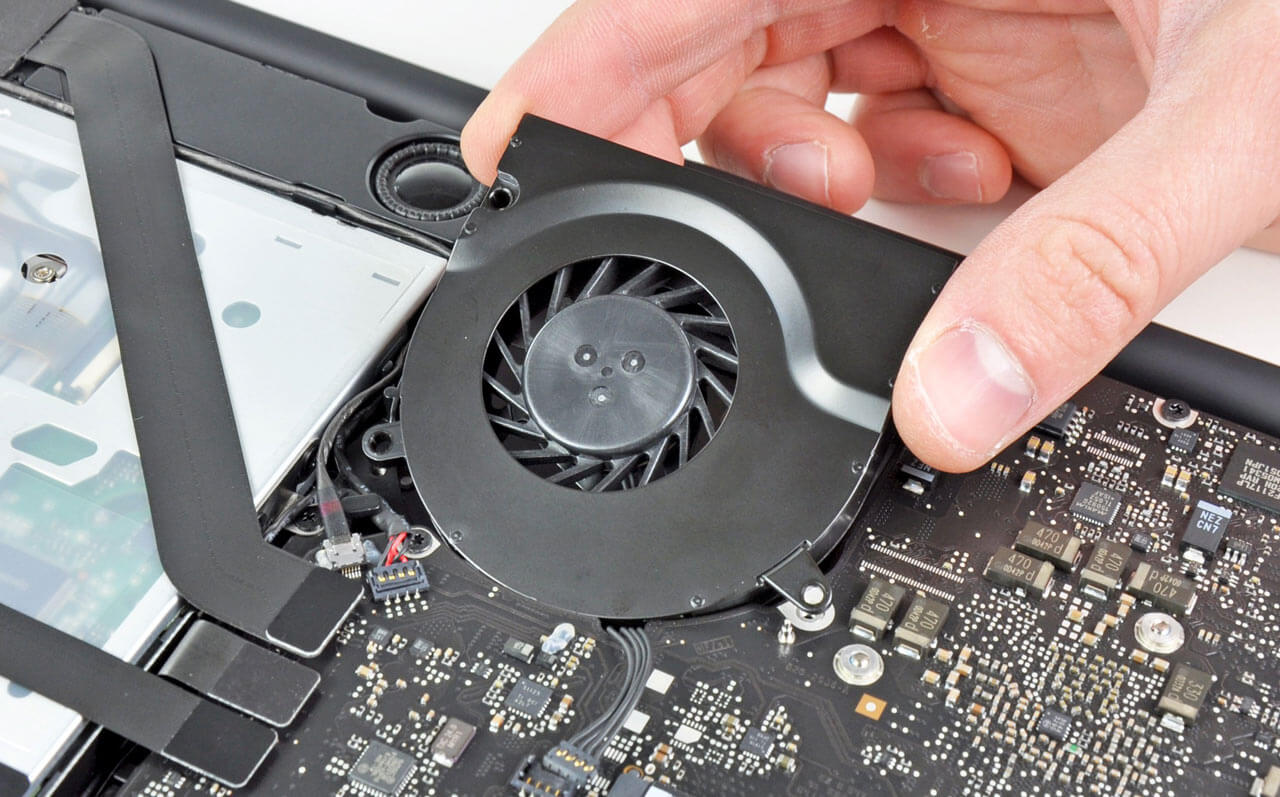
How to Control Your Laptop Fan Speed (Top 3 Ways)
Is your laptop getting too hot? Did you know that you can adjust the speed of the fan in your laptop to cool it down more? Well, you can and I’m going to show you [read more…] [read more…]
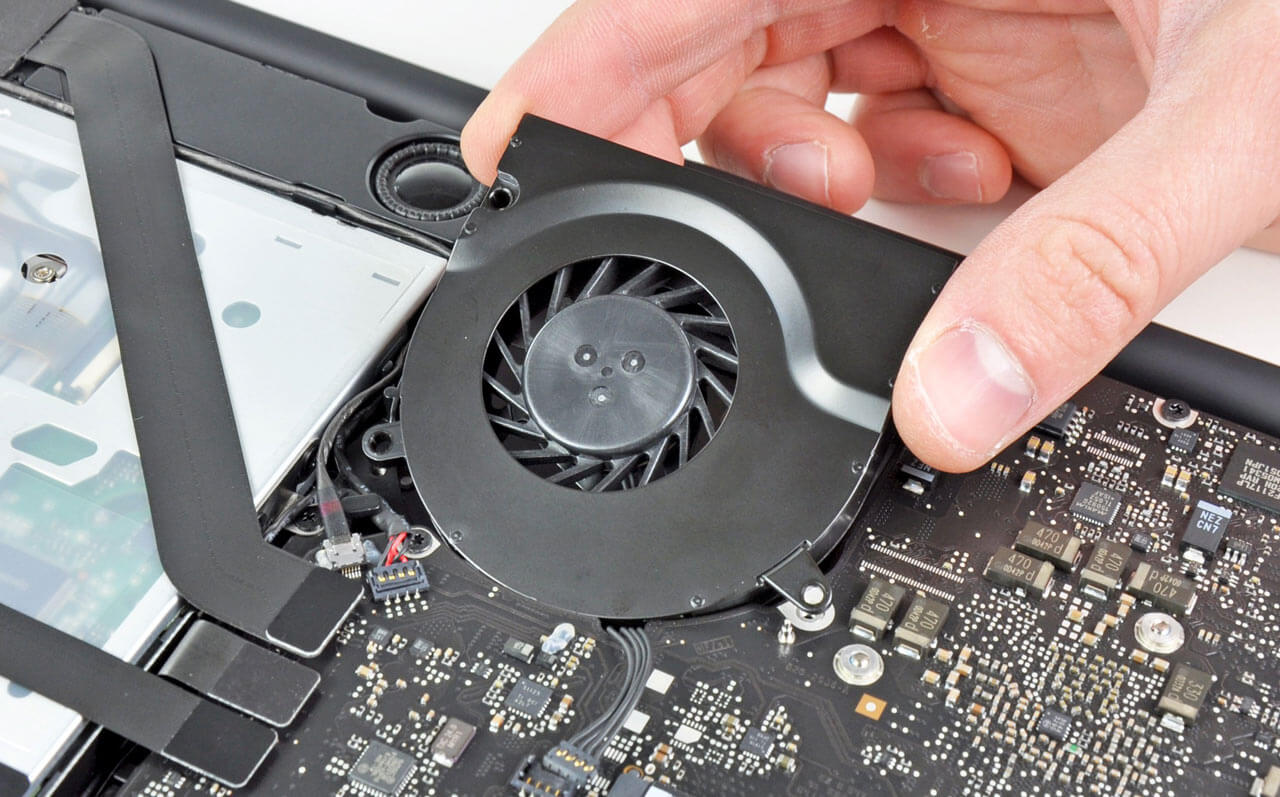
Is your laptop getting too hot? Did you know that you can adjust the speed of the fan in your laptop to cool it down more? Well, you can and I’m going to show you [read more…] [read more…]

Do you want to know how to disable the keyboard on your laptop? That’s great because I have all of the answers for you here. If you have stumbled onto this page thinking, “why would [read more…] [read more…]

Do you have a problem with your laptop keyboard that’s not working? There could be a number of reasons for this, so in this detailed guide, we will explain what you need to do to [read more…]

The Central Processing Unit or CPU is like the heart and the brain of a PC. A few components inside the CPU are consistently in use. In addition, there are components like the disk, the [read more…]

While being portable, a laptop must also work fast and smoothly. One way to ensure this is by replacing the traditional Hard Disk Drives (HDD) with the latest Sold State Drive. An SSD is relatively [read more…]

A laptop’s touchpad is one of its integral components. A laptop’s touchpad malfunctioning is similar to someone losing a limb; you can survive without it, but using your computer will be so hard. You would [read more…]

Office or home networks typically rely on Wi-Fi connectivity to transfer data across the physical space. But there’s another way you can efficiently move data back and forth—the Ethernet cable. Ethernet cables connect computers and [read more…]

Most laptops have in-built microphones and webcams used for Voice over Internet Protocol (VOIP) calls or video conferences. However, many global users have raised concerns that hackers could access their computers and take over webcams [read more…]

Last year, I was contacted by an aunt who worked for an accounting firm. She was notified that she would have to work from home. The firm gave her an external hard drive to transfer [read more…]

Random Access Memory (RAM) is a primary and volatile memory that can help facilitate your system’s smooth performance. However, sudden crashing, freezing of computers, and slow operation could mean that some applications may be using [read more…]

With the advent of advanced devices, it has become challenging to remain updated with all the hardware and software specifications in detail. Unless you are tech-savvy, it becomes particularly difficult to learn the various details [read more…]

The voice recording app is handy for various reasons. If you are a student, you might want to record a lecture to listen to it in the future. Journalists require it to record press briefings [read more…]

A laptop fan is a crucial hardware component to ensure the seamless functioning and operation. The primary purpose of the fan is to ensure that your system remains cool when a heavy machine operates and [read more…]

CDs are used to store software, data, audio, and videos inscribed on the Disc through a process known as burning. This article will dwell on the details and provide easy step-by-step procedures to help you [read more…]

In this article, we’ll discuss if it is possible to charge your laptop using a USB cable. With the right cable, you can charge your laptop even if you don’t have the standard charger. However, [read more…]

Today, the Laptop is a must-have accessory for technical professionals and practically every person in this fast-paced world where anybody can connect to anyone virtually. Buying and maintaining a laptop is easy if you are [read more…]

An external hard drive is a reliable device for backing up data. It is simple and easy to plug in. Moreover, at times, the hard drive is not visible on your computer. There are multiple [read more…]

The need to lock or disable the keyboard arises when you only need to use the mouse, and the keyboard becomes a hindrance. Moreover, it is also an issue when you are cleaning your keyboard. [read more…]
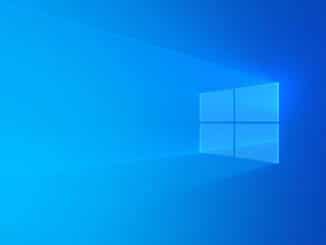
You know it is time to update your laptop drivers when it exhibits the following signs: Your laptop functions slower than a sloth. Accessing a web browser like Google or Firefox has become difficult, or [read more…]

Don’t you find it time consuming to switch back and forth between different Windows programs while working? You may even lose the creative process while switching between programs. But the technological upswing has led to [read more…]