Serial Number in Windows
In this video you’ll learn how to find out your serial number. If you’d rather read instead, scroll down to see the instructions in text.
- Open the Windows Terminal by searching for Command Prompt in the search bar. Right click on the icon and select “Run as administrator”, as we need more rights than the normal user.
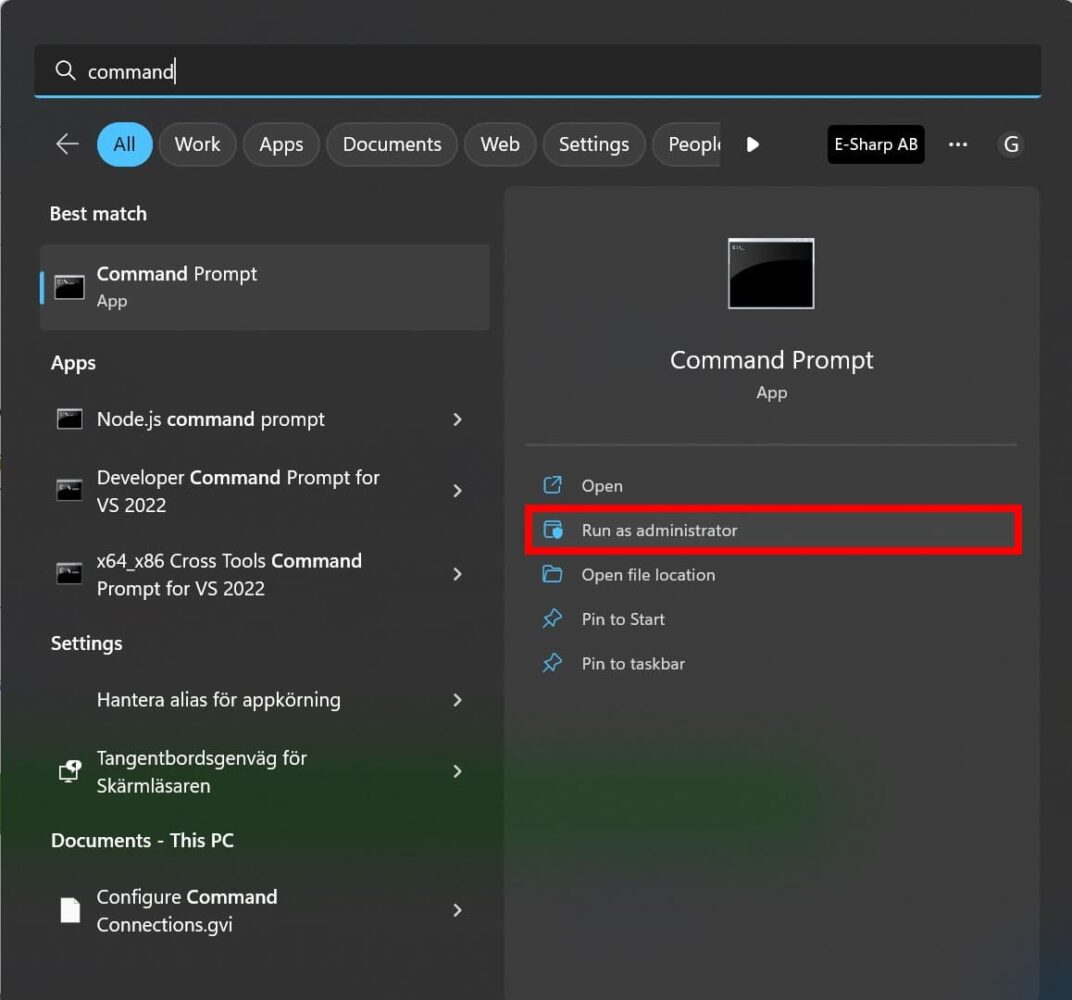
- Type “
wmic bios get serialnumber” into the terminal and press Enter.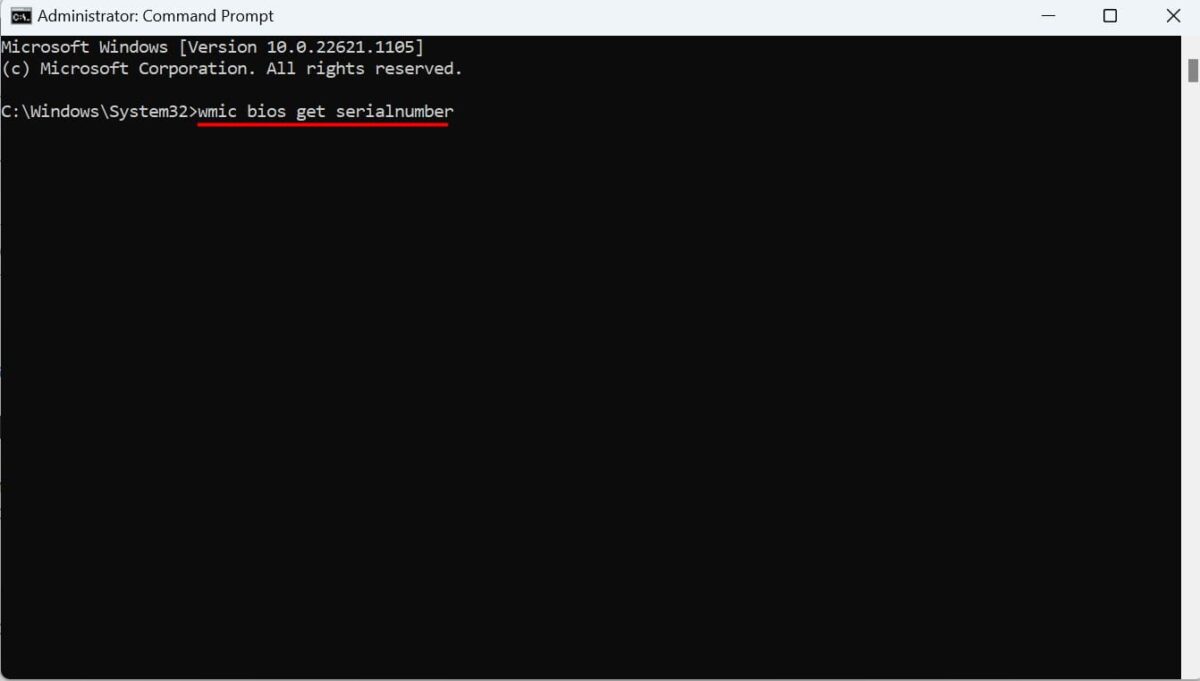
- Your individual laptop serial number is displayed in the terminal window.
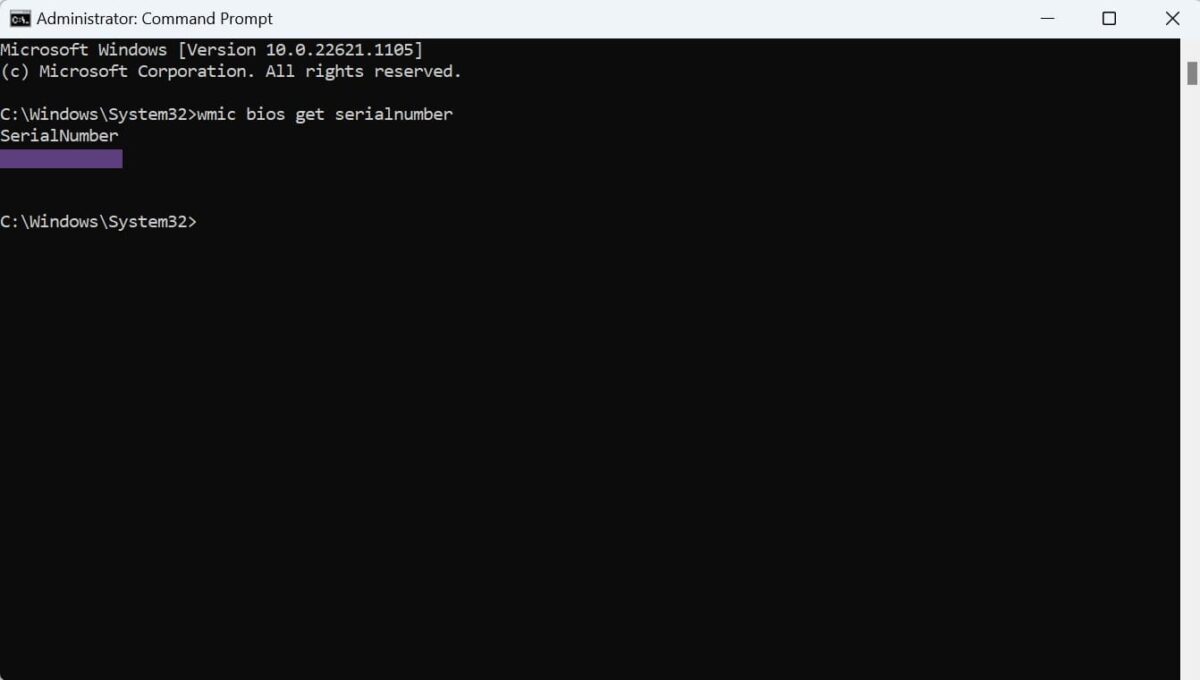
If the terminal solution doesn’t work for you, you can usually also find it in the settings, under System, then About. We hope you found the serial number and can use it where you need it.


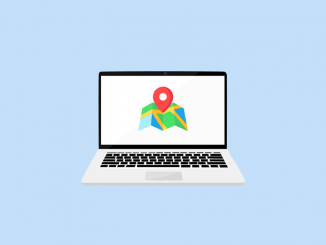

Be the first to comment