Intel has been releasing powerful and reliable CPUs since the dawn of computers.
This multinational household name has produced CPUs suitable for all kinds of PCs and users’ budgets. Lately, the company has been focusing primarily on high-end CPUs and upgrading them for better stability each year.
In the current decade, two of the most prominent CPUs are Intel core i5 and core i7. These two are the two best-selling CPUs made by Intel and can be commonly found in laptops and desktops worldwide.
Although it’s a clear business that i5 is a mid-range CPU and the i7 is a high-end CPU, there’s a massive clash between their users.
Table of Contents
A Brief History of Core i5
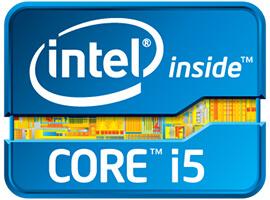
Core i5 is a great CPU that can handle all the present tasks one may expect from a computer.
It’s a mid-range CPU released back in 2009 and has had 11 generations of upgrades until now. It’s a comparatively cheaper CPU that gets the job done with less or no lag, even while multitasking.
The CPU can perform different tasks simultaneously and has advanced memory and clock speed.
It’s also well-known for having more cache and optimization compared to an i3. It’s got cost-effective pricing and the ideal qualities required for online gaming.
A Brief History of Core i7
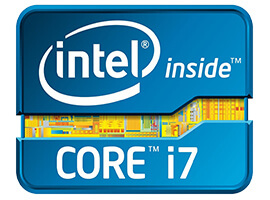
Core i7 is the comparatively upgraded version of a Core i5 CPU. It’s very powerful and can run all the latest applications and games smoothly.
It might surprise most people that core i7 was released before core i5 in 2008. Intel designed it to be a high-end CPU and kept improving it for more than a decade.
Although core i7 CPUs are better than a core i5, they cost way more than a core i5. However, they are also more optimized and long-lasting than most Intel CPUs.
Attach a powerful GPU such as RTX and 12 GB RAM to this CPU and you have a “superhuman” gaming PC that can run the latest AAA games for years to come.
Why Compare i5 to i7?
It has already been established that i7 beats i5 in every processing test. Then why compare i7 to i5 at all?
Because having better statistics doesn’t prove that a CPU is the best choice for everyone. Different people have different requirements and buying an expensive CPU generally means you have to buy all the high-end parts for it too.
Core i5 is substantially slower in processing data compared to a Core i7 CPU. Nonetheless, it gets the job done, including graphics designing, complicated photo editing, or playing AAA games. Core i7 can do all these tasks without heating up so much and have memory left over for other complex tasks.
Recommended:
Comparison Between i5 and i7
Intel’s CPUs are inspiring and have specific qualities that attract such a large number of users.
As it’s impossible to compare specs between i5 and i7 (since i7 wins by a landslide victory), these two popular CPUs can be compared using common questions that show how they excel in their respective fields.
Which CPU lasts longer? Core i5 or i7?
Core i5
Intel used the best quality semiconductor materials for producing core i5 CPUs. A Core i5 CPU can last for 7-8 years max. A laptop with a Core i5 will last for at least 5 years without any technical issues. However, the user’s ability to maintain the CPU and the long hours spent using it matters too.
Core i7
Since core i7 CPUs can handle multiple complicated tasks and still have memory left for more, it’s hard to crash or wear down such CPUs. You can expect up to 10 years of smooth functioning from a desktop with a Core i7 and 8 years from a laptop. Since the CPU can handle memory abuse, the owner only needs to maintain the pc physically.
Which CPU is better for live streaming?
Core i5
Core i5 has a quality frame rate and clock speed, providing low-definition live streaming. You can get at most 720p live streaming from a standard core i5 CPU with no extra upgrades. There won’t be any lags or problems while streaming as long as it’s the only task performed by the CPU.
Core i7
Since core i7 has the upper hand on performance compared to i5, it’s easily the better choice. You can live stream up to 2k resolution videos without any lag. It’s advised to use an external webcam since desktops don’t usually provide good quality cameras. The CPU can also do other assigned tasks while you live stream.
- Here are the best laptops for streaming
Which CPU provides a better gaming experience?
Core i5
Obviously, core i7 beats core i5 CPU in providing better fps and graphics, but i5 has its advantages. Depending on the games you want to play, a core i5 upgraded with a moderately powerful GPU can make any present gameplay play out smoothly on your PC. The only downside is the graphics and fps.
Core i7
Being a high-end CPU, core i7 may be more expensive than core i5 but it lives up to your expectations too. You can play any present and future AAA games on this CPU and experience no lag or fps drop. In addition to that, i7 can run all kinds of games with the highest graphics and still have space to open a chrome bar search.
- These are the best gaming laptops under $1000
Which CPU is good for photo editing?
Core i5
Intel Core i5 is just as good as core i7 in photo editing but a bit slower. Although it can complete all photo editing tasks successfully and swiftly, some tasks are complicated and require a good amount of time for the CPU to complete. Nonetheless, it gets the job done as long as you can stay patient.
Core i7
Core i7 has an impressive memory that can provide faster photo editing as well as multitasking. The CPU can accomplish complicated edits in mere seconds and provide high-definition photos in the blink of an eye. Again, core i7 can process photo editing faster than i5 if you’re using a laptop.
- Check out the best laptops for photo editing
Which CPU is cost-effective?
Core i5
Since core i5 can do all the tasks a core i7 CPU can do, it’s the cost-effective option. However, that cost-effective price does come with a slower PC, slower complicated tasks, and an average life laptop. A core i5 CPU is an excellent choice for anyone wishing to bear with a slow but worthwhile CPU.
Core i7
Core i7 beats core i5 CPU when it comes to longevity on average. Core i5 heats up quite a lot and requires advanced cooling, decreasing its lifespan. On the other hand, a Core i7 has so much space it barely heats up even while streaming videos in 4k resolution. So, a Core i7 is better for quality but expensive CPU choice.
- We’ve also featured the best laptops under $400
- And the best laptops under $600
Final Verdict
Intel has released tons of generations for both i5 and i7, competing relentlessly with the other.
Although i7 is in the lead, it’s easily beaten by the Ryzen7 processor. Even if including other CPUs may be out of the topic, it’s necessary to know that their counterparts in Ryzen CPUs easily beat Intel i5 and i7.
Nonetheless, both the CPUs are excellent in their respective fields. If you want to buy any of the two CPUs, you should always go for the latter generations as they are more optimized.
Finally, we can believe that, through questioning the specific field of current necessities of the two CPUs, we can find the answer about which CPU is the best choice for you.

Be the first to comment